Django 또는 React 로 작성한 내용을 Nginx 를 활용하여 정상적으로 동작하는지를 확인하고 난 뒤에는, 도메인을 활용하는 방법에 대해서 확인해 보겠습니다. SSL 인증서가 발급된 도메인을 활용하면 소셜인증 등의 다양한 외부 서비스를 활용할 수 있습니다
Certbot
Certbot Instructions
Ubuntu 에서 certbot 설치에 대하여 정리한 문서들을 보면 apt-get, snap 등, 다양한 방법으로 설치를 진행하는 것을 알 수 있습니다. certbot 공식문서 를 방문하면 자신의 환경에 맞는 설치방법을 안내하고 있습니다.
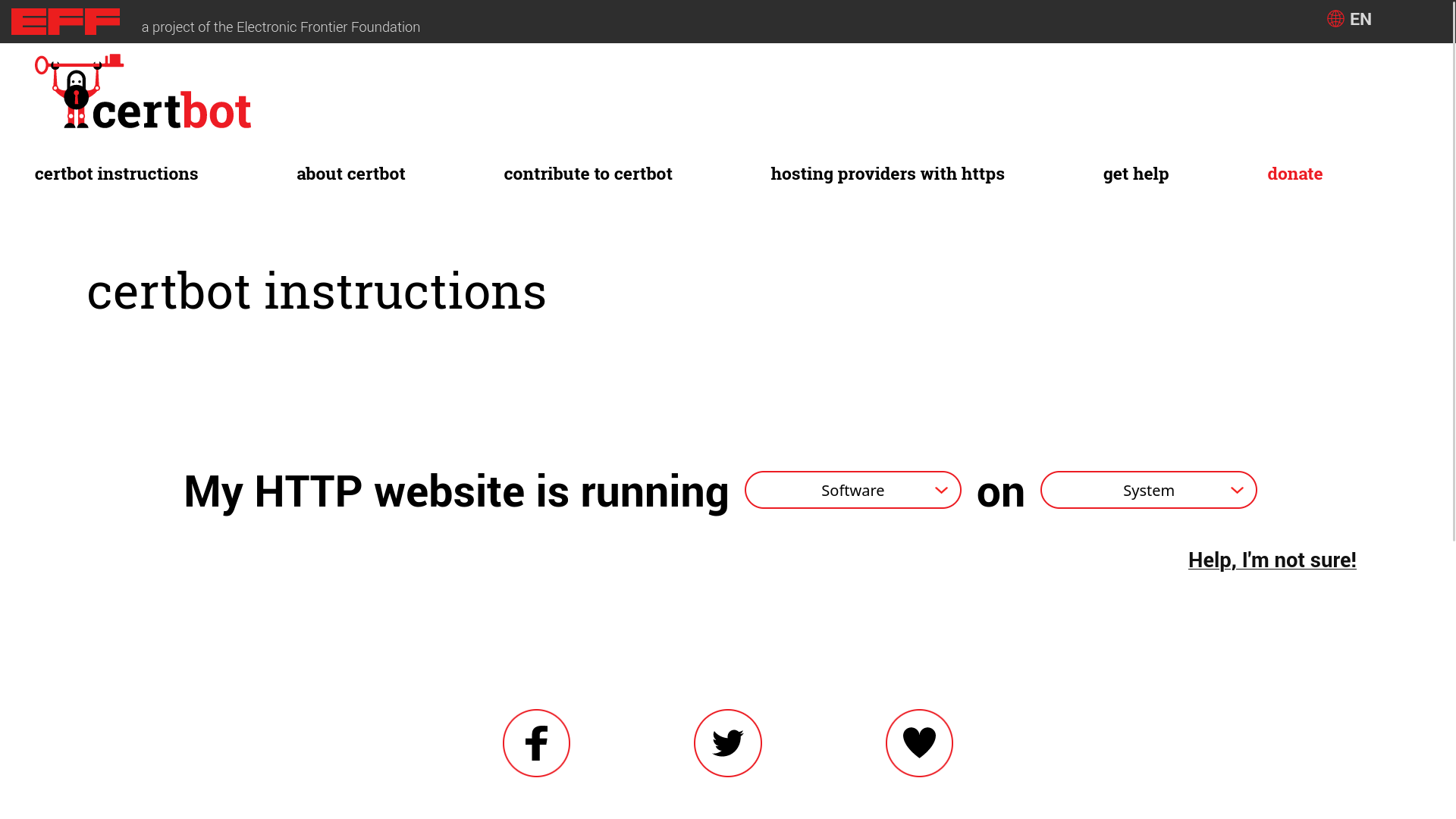
Ubuntu 22.04 환경이라면 에서 Nginx 를 사용하는 서비스인 경우에는 snap 을 활용하여 설치작업을 진행하도록 안내하고 있습니다.
Purge Remove
위의 방법으로 설치를 진행하지 않은 경우에는 삭제 후 재설치 과정을 진행합니다. certbot 과 함께 설치된 certbot.timer 가 있습니다. certbot.timer 는 인증서를 자동으로 갱신하는 스케줄러 입니다.
$ sudo systemctl status certbot
$ sudo systemctl stop certbot
$ sudo systemctl status certbot.timer
$ sudo systemctl stop certbot.timer
$ sudo systemctl disable certbot.timer
$ sudo rm /etc/systemd/system/certbot.timer
$ which certbot.timer
메인 설치도구들을 삭제 진행합니다.
$ sudo apt remove --purge certbot
$ sudo apt purge python-certbot-nginx
$ sudo apt autoremove
$ sudo apt autoclean
위 과정을 모두 진행했더라도, 터미널에서 실행하면 조각들이 남아있는 경우가 있습니다. 이때는 수동으로 남아있는 내용들을 삭제 합니다.
$ which certbot
/usr/bin/certbot
$ sudo rm /usr/bin/certbot
$ sudo rm -rf /etc/letsencrypt
$ sudo rm -rf /var/log/letsencrypt
삭제작업들이 모두 완료되었으면 확인 과정을 진행 합니다
$ sudo dpkg -r certbot
dpkg warning ignoring request to remove certbot which isnt installed
$ which certbot
certbot not found
$ certbot --version
zsh: command not found: certbot
Sub-process /usr/bin/dpkg returned an error code (1)
패키지 설치 및 업데이트를 진행하는 경우, 다음과 같은 오류가 발생하였습니다.
$ sudo apt upgrade
Errors were encountered while processing:
transmission-daemon
needrestart is being skipped since dpkg has failed
E: Sub-process /usr/bin/dpkg returned an error code (1)
➜ ~ client_loop: send disconnect: Broken pipe
위와같은 오류로 업데이트 및 설치가 중단되는 경우에는 다음의 내용을 실행하는 것으로 해결 가능했습니다. E: Sub-process /usr/bin/dpkg returned an error code (1) 에러해결
sudo rm /var/lib/dpkg/info/*
sudo dpkg --configure -a
sudo apt-get update
Install
Ubuntu 22.04 환경에서 Nginx 로 배포를 하는경우에는 snapd 를 활용하기를 추천하고 있습니다.
$ sudo apt-get remove certbot && sudo dnf remove certbot && sudo yum remove certbot
0 upgraded, 0 newly installed, 0 to remove and 9 not upgraded.
$ sudo snap install --classic certbot
certbot 2.11.0 from Certbot Project (certbot-eff✓) installed
$ sudo ln -s /snap/bin/certbot /usr/bin/certbot
$ which certbot
/usr/bin/certbot
Another instance of Certbot is already running.
우분투에서 80 번 포트에서 실행중인 내용과 충돌때문에 발생한 오류 입니다. 아랫 명령어를 활용하여 해당 포트에서 실행중인 프로세스 ID 값을 확인한 뒤 해당 프로세스를 제거하면 됩니다.
$ find / -type f -name ".certbot.lock" -exec rm {} \;
$ sudo netstat -tnlp|grep 80
$ kill -9 17907
Certbot failed to authenticate some domains
certbot 을 실행하면 다음과 같은 오류를 출력하였습니다. 블로그 등을 참고하여 sudo certbot certonly --nginx 등도 실행하였지만 오류를 마주치게 되면서 이와 관련한 작업들은 일단 중지한 뒤 향후에 보완작업을 진행하겠습니다.
$ sudo certbot --nginx
Saving debug log to /var/log/letsencrypt/letsencrypt.log
Certbot failed to authenticate some domains (authenticator: nginx).
The Certificate Authority reported these problems:
Detail: 1.1.1.1: Fetching http://site.com/.well-known/acme-challenge/L-c1pKLN2SppUd8MNheRCqgG49mCwM2accpYwe8nTXY: Timeout during connect (likely firewall problem)
➜ www sudo mkdir letsencrypt
➜ www cd letsencrypt
➜ letsencrypt sudo mkdir .well-known
➜ letsencrypt cd .well-known
➜ .well-known sudo mkdir acme-challenge
➜ .well-known cd acme-challenge
$ pwd
/var/www/letsencrypt/.well-known/acme-challenge
$ sudo snap install certbot --classic
$ sudo certbot certificates
$ sudo certbot renew --dry-run
$ sudo certbot renew -n -q
$ sudo certbot renew
참고사이트 1
- lets encrypt 설치하기 / 설치 실패 해결방법
- Let’s Encrypt 오류 Https 인증 실패 해결방법
- Nginx Let’s Encrypt 오류 Https 인증 실패 해결방법
- SSL보안인증서 설치시 Another instance of Certbot is already running